Installation
To install and start using CodeBRT, follow these steps:
Prerequisites
- Ensure that Visual Studio Code (VSCode) is installed and properly set up on your device.
- You can download VSCode from here if you haven't installed it yet.
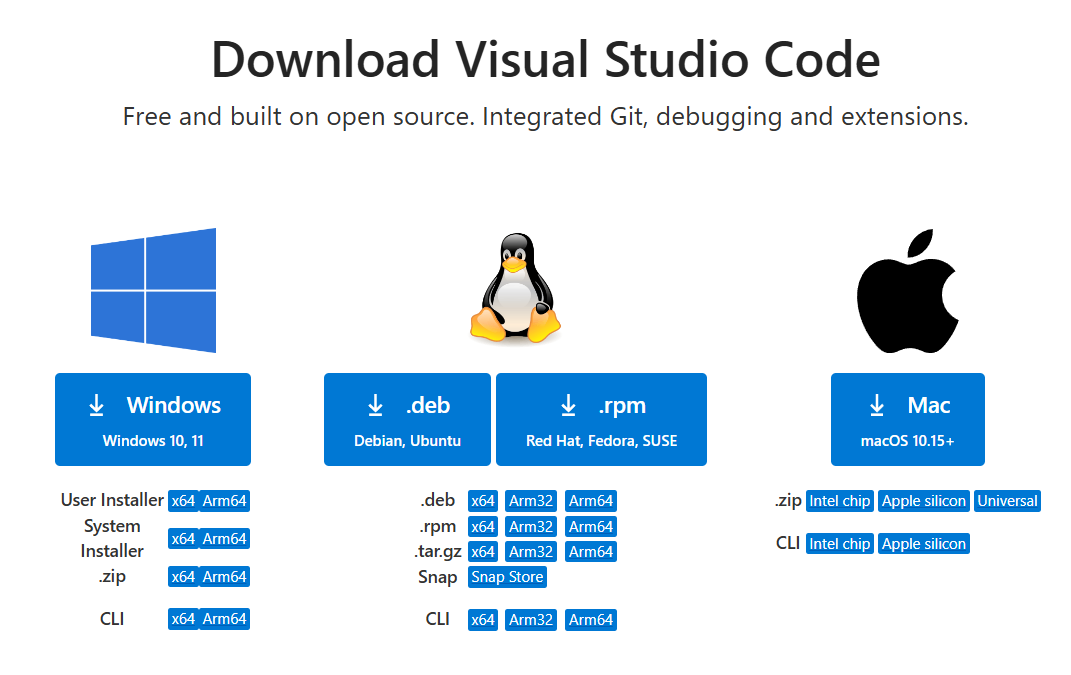
Installing CodeBRT Extension
-
Open VSCode and navigate to the Extensions sidebar by clicking on the square icon on the left sidebar.
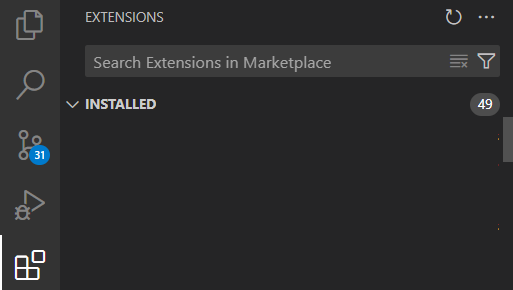
-
Search for CodeBRT in the marketplace search bar.
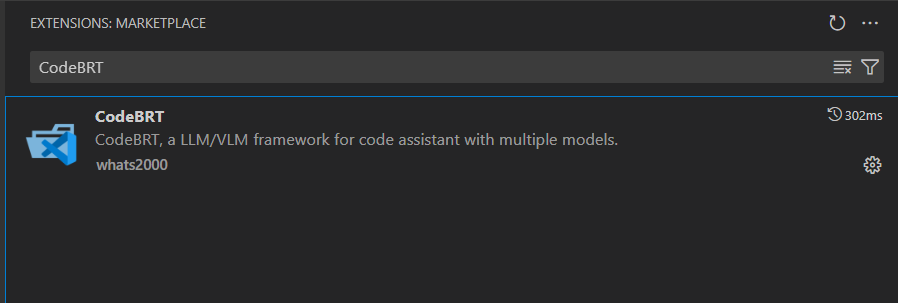
-
Click the Install button next to the extension.
-
Once installed, the CodeBRT icon will appear on the left-hand sidebar.
info
Ensure your version of CodeBRT is the latest version for optimal performance.