Preview Image
CodeBRT allows users to preview images in the chat or in input fields.
-
After uploading an image, or sending an image to chat, you can preview the image by clicking on the image.
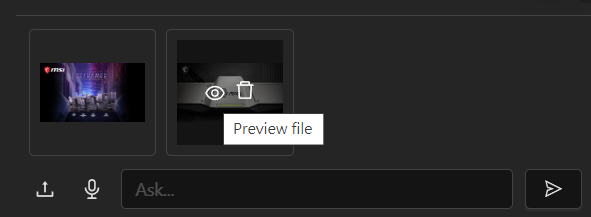
-
This is useful if you want to see the image in full size, or rotate the image. (Well, I am not sure why you would want to do that, but you can.)
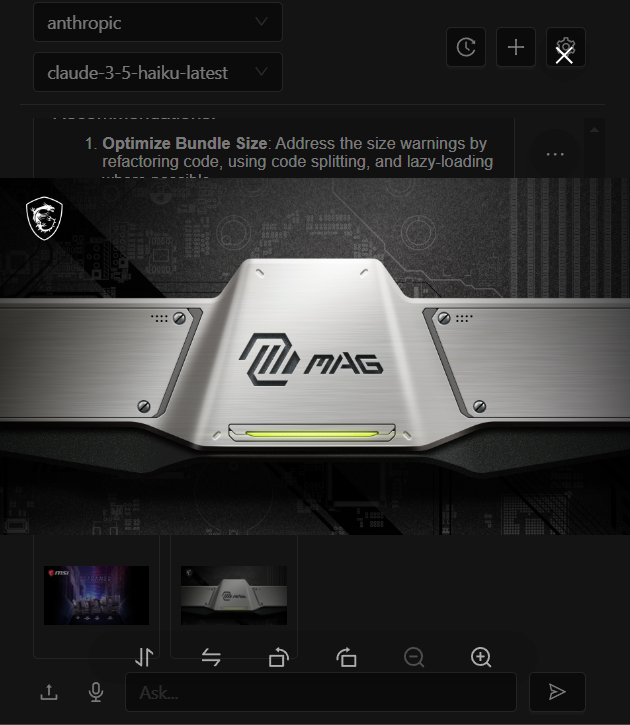 note
noteThis modification is only visible to you. This is not affecting the original image in the chat.